Are you wondering how to cancel Remini subscription? Whether you’re using Android, iPhone, or the Remini Web platform, we’ve got you covered with a comprehensive guide. We’ll walk you through the cancellation process and address common questions like the availability of a free trial and whether you can cancel during it. Let’s dive into the details.
Managing Your Remini Subscription
While subscribing to Remini’s premium features, keep these essential details in mind:
- Upon confirmation of your order, a charge will be applied to your Google Account.
- You have permission to manage your subscriptions and disable auto-renewal. Access these settings in your Account Settings post-purchase.
- Auto-renewal is the default setting. If you wish to prevent the renewal, make sure to disable the auto-renewal option at least 24 hours before your current subscription is set to expire.
- The renewal cost will be charged within 24 hours prior to the current subscription’s conclusion.
- Subscriptions that have been canceled will remain active until their subscription period expires. Auto-renewal will be disabled, though the current subscription won’t be refunded.
- Any remaining trial period will be forfeited upon purchasing a subscription if a free trial period is not fully utilized.
Subscription Pricing Details of Remini
In-App Purchases Details
| Duration | Amount (USD) |
|---|---|
| Remini Lite Weekly | $4.99 |
| Remini Pro Weekly | $9.99 |
| Monthly subscription | $14.99/month |
| Yearly subscription | $69.99/year |
Is There a Free Trial for Remini?
Yes, you can use the Remini app for free. Remini offers a free trial for new and existing users. You can explore the app’s features and benefits without committing to a subscription. However, if you decide to continue using Remini after the trial period, your chosen subscription plan will start, and you’ll be charged accordingly.
How to Cancel Remini Subscription on Android
Before canceling the subscription please read carefully Remini TOS. To cancel your Remini subscription if you’re an Android user, follow these steps:
Method 1
- Launch the Remini app on your Android device.
- Sign in using your account credentials.
- On the screen, tap the settings icon in the top right corner.
- The “Cancel Subscription” option can be found in the settings menu.
- To cancel a subscription, choose the plan you would like to cancel.
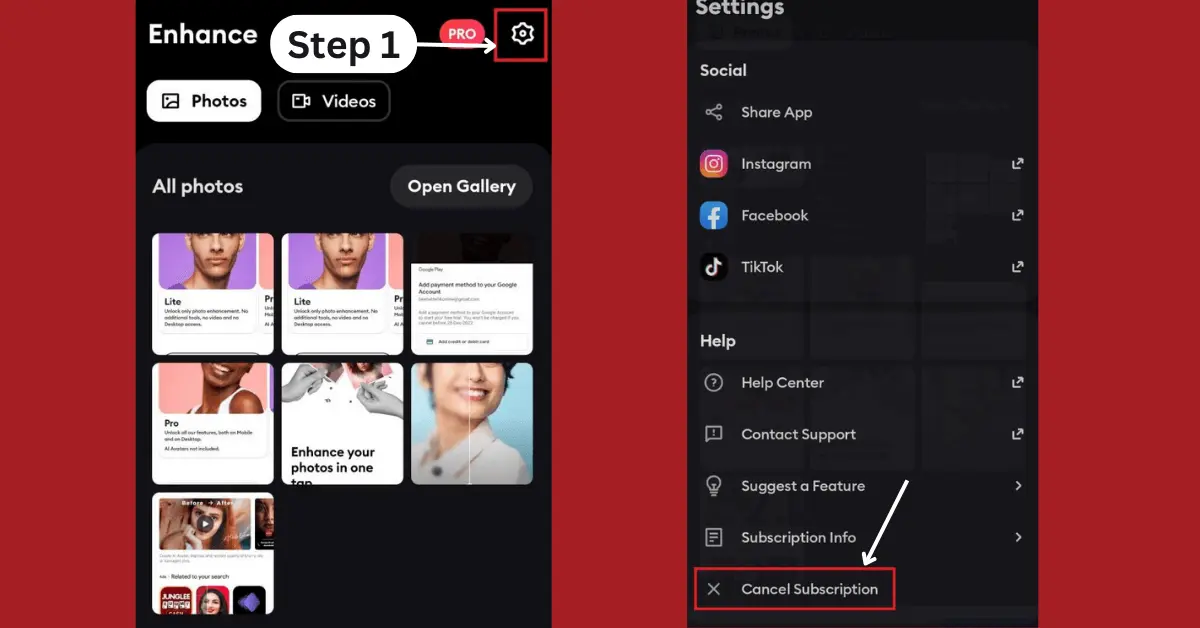
- Confirm the cancellation when prompted.
Method 2
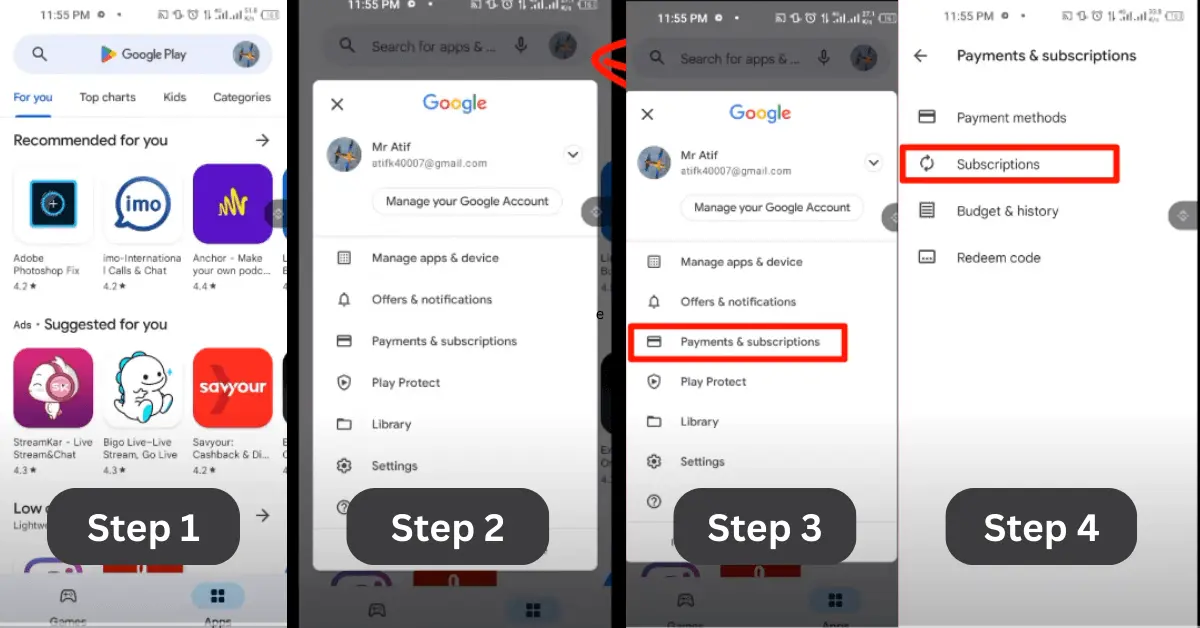
- Go to the Google Play store and click on the account icon.
- click on payments & subscription.
- Then click on subscriptions.
- Select Remini AI Photo Enhancer.
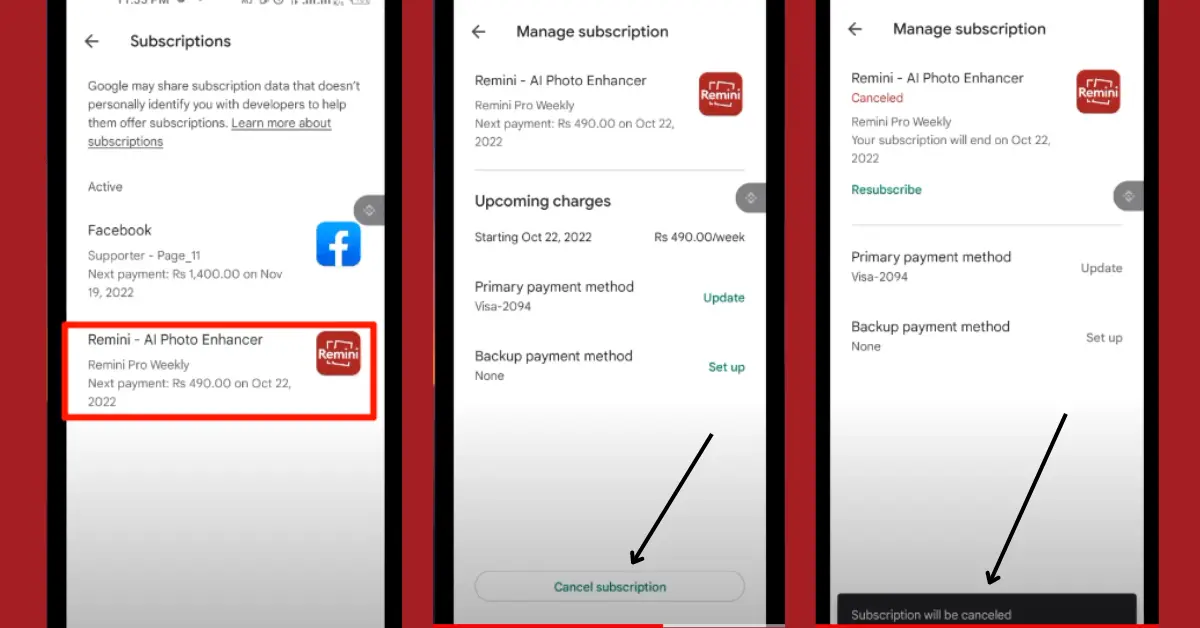
- Click on “Cancel Subscription”.
- That’s it subscription will be canceled.
How to Cancel Remini Subscription on the iPhone
iPhone users can cancel their Remini subscription using the following steps:
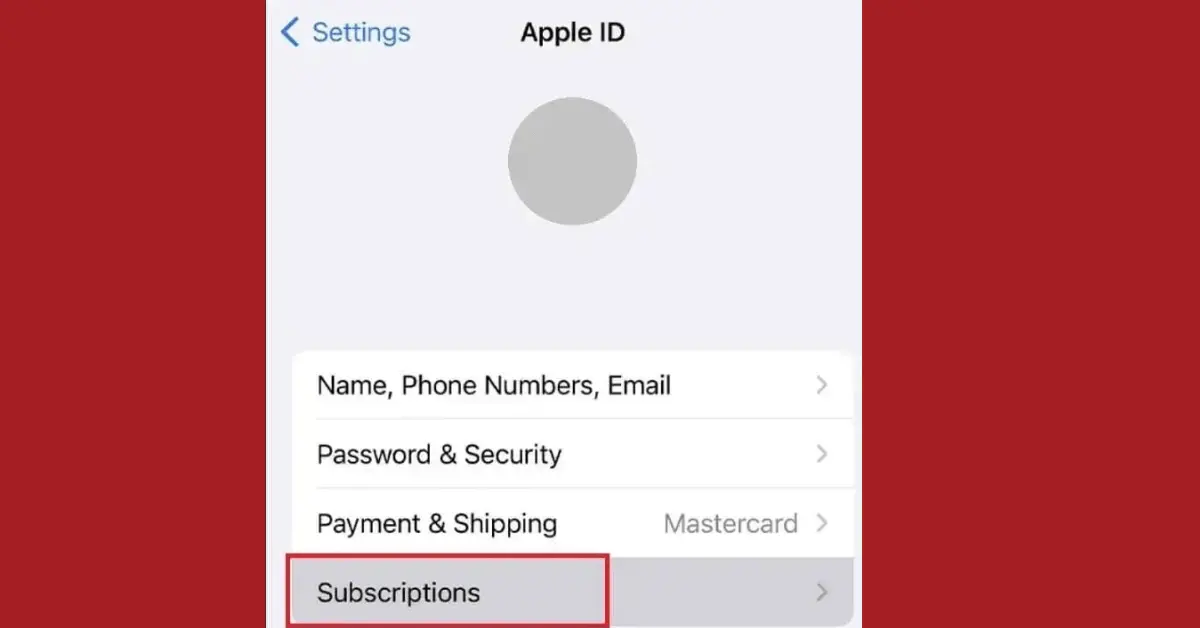
- After unlocking your iPhone, access the “Settings” app by locating and selecting it.
- Navigate to the menu and select “Subscriptions”.
- Your subscription list will contain the “Remini AI Photo Enhancer” app.
- A cancellation button appears at the bottom of the details page where you can click “Cancel Subscription.”.
- Confirm the cancellation.
Canceling Remini Subscription on the Remini Web
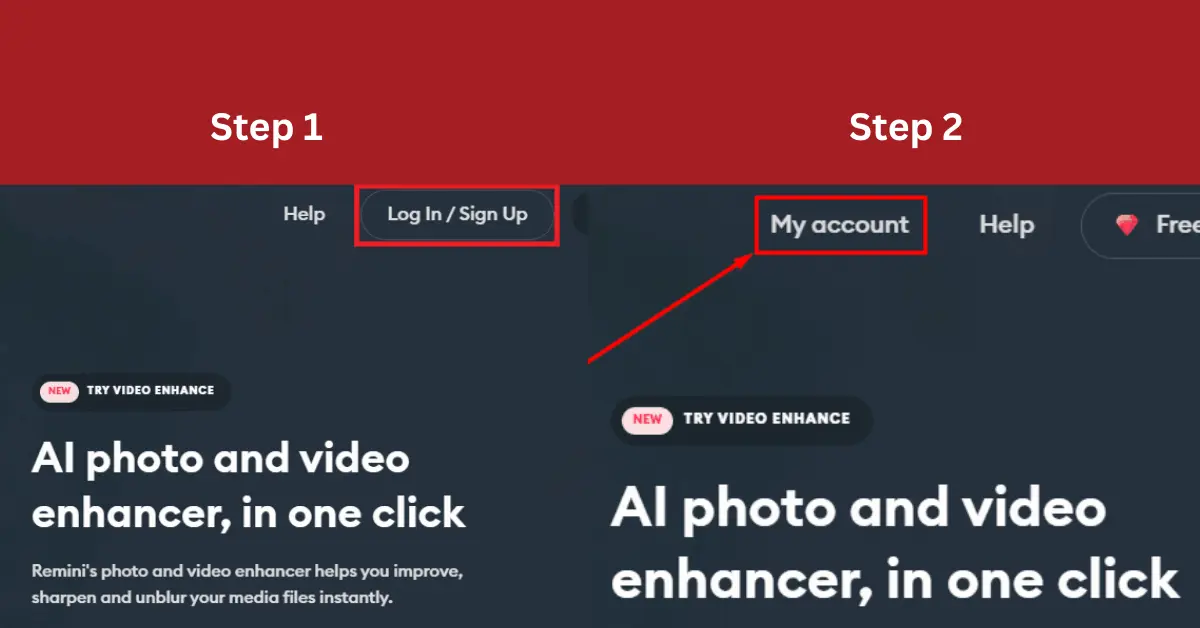
- Visit Remini Web: Start by opening your preferred web browser and navigating to the official Remini Web platform.
- Sign In: Once on the platform, locate and click on the “Log In” option, typically situated in the upper-right corner. Enter your credentials to access your Remini account.
- Access My Account: Upon successfully signing in, click on “My Account,” which is prominently displayed at the top of the interface.
- Navigate to Subscription: Inside your account dashboard, you’ll find various options listed on the left side panel. Click on “Subscription” to proceed.
- Initiate Cancellation: Within the Subscription section, identify your active subscription plan. At the bottom of the plan details, you’ll notice the “Cancel Plan” option—click on it.
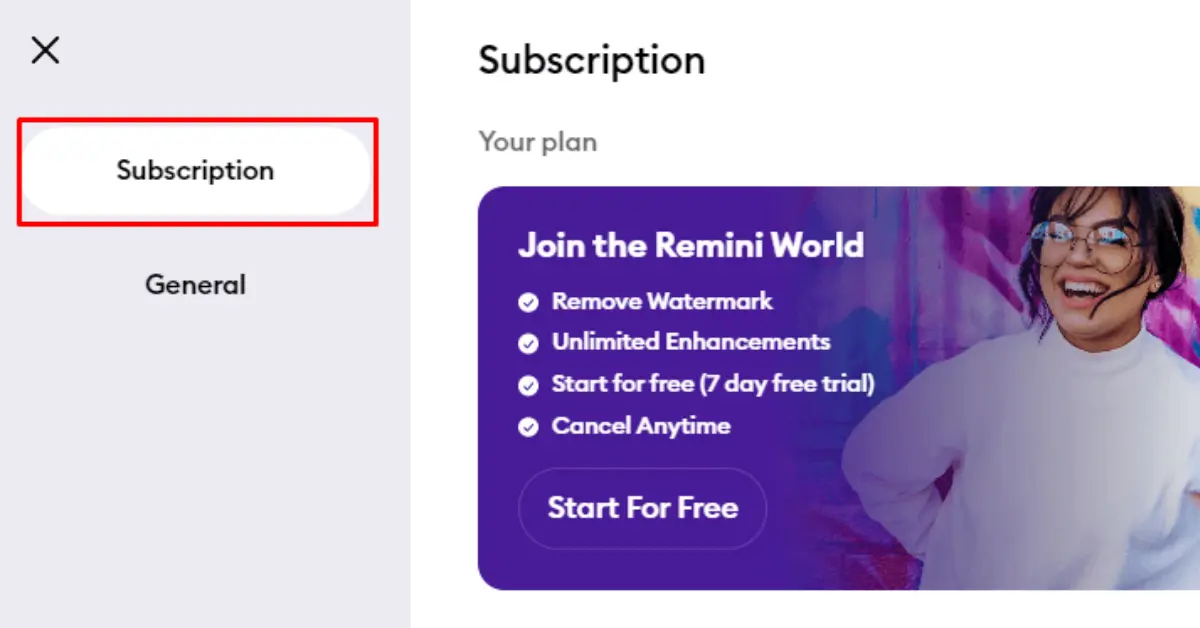
- Confirm Cancellation: There will be a confirmation dialog box when you confirm cancellation. To finalize the cancellation, click “Cancel Plan” once again.
Can we Cancel Remini Subscription During the Free Trial?
Yes, you can cancel your Remini subscription even if you’re within the free trial period. If you cancel during the trial period, your account will not be charged. To ensure a seamless cancellation process, follow the above steps provided for your respective device (Android, iPhone, or Remini Web).
Remini Customer Service
If you encounter any issues or have questions regarding your Remini subscription or the cancellation process, don’t hesitate to reach out to Remini’s customer service. Their dedicated team is available to assist you and provide guidance. You can email them directly at [email protected].
Conclusion
In conclusion, canceling your Remini subscription is a straightforward process, whether you’re using Android, iPhone, or the Remini Web platform. Make the most of the free trial period, and if you decide not to continue, follow the steps provided to cancel your subscription hassle-free.
If you need assistance, Remini’s customer service is there to help. Your Remini journey is in your control. Explore, enhance, and manage your subscription with confidence.
Leave a Reply