Ai is coming to the rescue if you’ve ever struggled to find an image you need. Artificial Intelligence has made rapid progress in 2023, and one field where Ai is making a massive impact is image generation. With AI image generators, it is possible to create stunning images and real art without having any design expertise.
In this article, I will explore the most used and best Ai art generators online and discuss the difference between Ai image generators from text and AI image generators from images. Using natural language processing (NLP) algorithms, Ai tools generate images from the texts are high-quality and natural images from the texts you provide.
Also, Read Ai Photo Editor
The most important and creative part is how you write a creative prompt of any Ai tool to generate a high-quality image. Below are some creative tips for writing a creative prompt:
- Make your prompt specific, and the AI will create an image more likely to match your intent. Instead of writing “create an image of a cat,” try to write “create an image of a black cat relaxing on the balcony on a sunny day.”
- Using descriptive language helps you paint a picture in the AI’s mind. Consider using words that evoke emotions, such as “peaceful” or “dramatic.”
- Be imaginative, don’t be afraid to get imaginative! AI tools can create images that would be impossible to capture with cameras. Write a prompt that combines different elements, such as “create an image of a dragon flying over a modern city.”
Best Ai Image Generators From Text
- DALL-E 2
- Midjourney
DALL-E 2
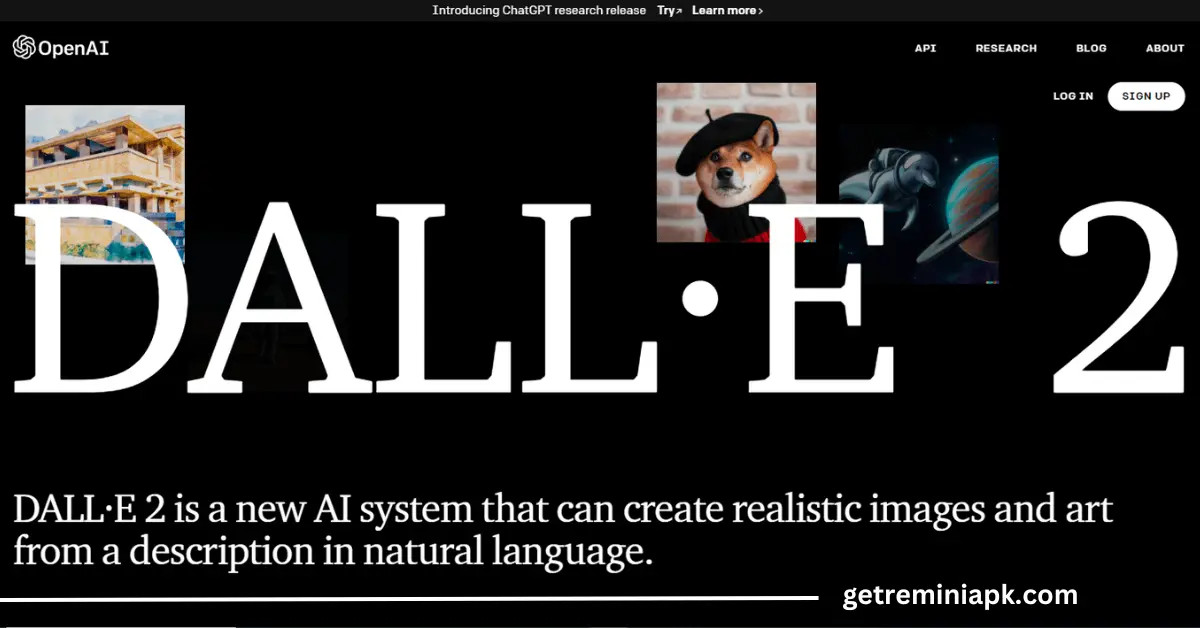
DALL-E 2 is an amazing and creative AI tool that can generate anything you ask. It’s an amazing tool for artists to generate quality art. So whatever you want, make something up by feeding some texts, and it will take those texts and turn them into a surprisingly realistic image of exactly what you describe.
For better and more accurate results you need to provide more details about the image also, you can edit your photos professionally with DALL-E 2.
Since its launch, DALL-E 2 has gained huge popularity among people because of its accuracy; it creates highly realistic and shockingly high-quality images and is more aesthetically relaxing to people who already have an art sense. According to OpenAI, this tool has the ability to create illustrations, design, and generate new and original art.
First, in January 2021, OpenAI introduced the first-ever AI tool to generate images from texts called DALL-E, but images are less realistic and blurry in this tool.
After one year, in July 2022, the new system DALL-E 2 launched, which generates more original, realistic, and accurate images with 4x greater resolution. It has the ability to generate images from images in different variations.
DALL-E 2 empowers people to express their ideas creatively free of cost; in the first month, you will get 50 free credits and then 15 free credits every month to create unique and original art. Some of its key features are below:
- Generate unlimited Images, art, and paintings for free.
- Can generate book covers, blog feature images, and logos in high-quality.
- Regenerate and redesign images.
- Can generate 3D and visual art.
- Animal illustration.
Here are some DALL-E 2 generated images:
Some instructions to write the prompt of DALL-E 2
For generating productive and unique images from DALL-E 2, you need to keep the following tips in your mind:
- Be specific: For better results provide more details as much detail as possible in your description, including size, shape, color, and other elements.
- Use your creativity and think outside the box when creating your textual description, just like “A red panda eating strawberries, oil painting, renaissance, by Paul Cezanne.”
- Try out different and creative descriptions for experiments to see what images DALL-E generates. By doing this, you may be surprised by the results and discover new unique ways to use this tool.
- If you have a unique and specific image in your mind, try to describe it in a way that is as close as possible to that image, such as “A beautiful house in the city, anime key visual, by Makoto Shinkai, sunrise.”
- Make sure that your description is consistent and doesn’t contain any opposing information. For example, if you describe an object as “white,” don’t later describe it as “blue.”
Midjourney
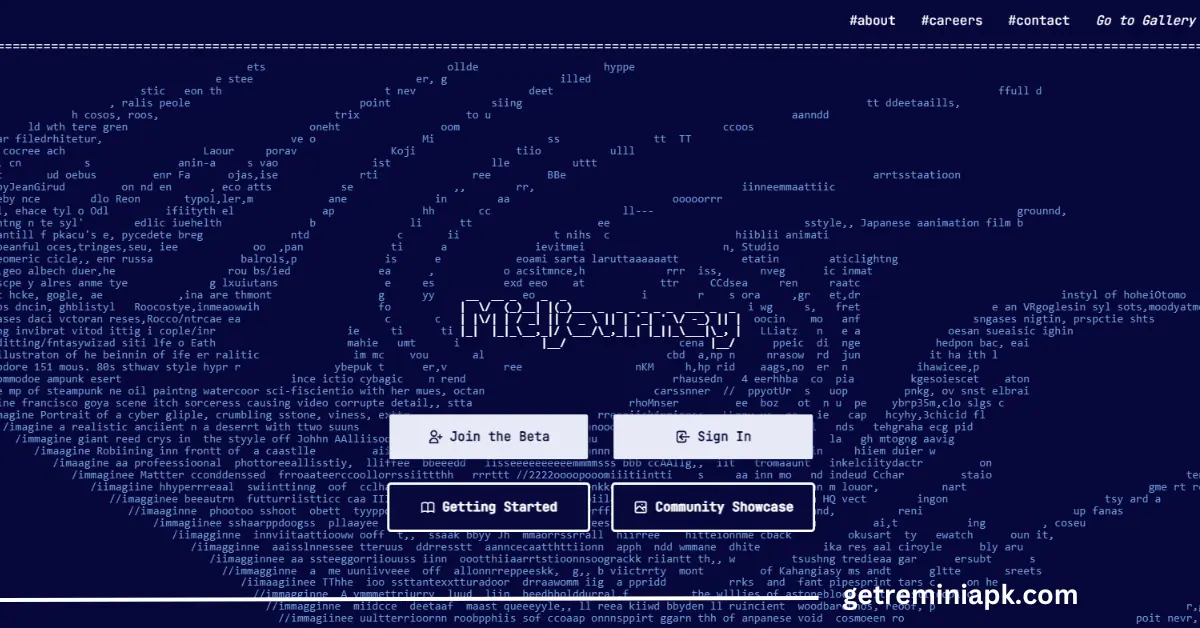
Midjourney is also one of the best online Ai art generator tools. You can generate unique and mind-blowing artwork with Midjourney. When I first used Midjourney, the output was so amazing and very hard to believe; it looked like I took these photos from nature, amazing software.
Midjourney, founded by David Holz, launched its beta version on July 12, 2022. This software has the potential to create mind-blowing and award-winning art, but the problem is that you need to join the discord to use Midjourney. By generating illustrations and artwork on Midjourney, you need to follow below steps:
- Go to Midjourney’s official website and click on “join beta version,” then you will redirect to the discord server.
- Create a discord account. If you have, then just sign in and join the Midjourney discord server.
- Click on the newbie channel, for example, “Newbie-136.”
- Then type the command “/imagine” in the discord channel, and the “prompt” will automatically generate.
- Now you can generate any type of art by giving him commands.
If you are using Midjourney for the first time, you have to generate 25 images for free. The basic monthly plan is $10 for 200 images. You can buy a monthly premium plan for unlimited images for $30.
Some instructions to write the prompt
Here are some tips for the prompt to generate high-quality images:
- Use creative and unique words in prompts to get better results.
- You can use a prompt like this “A photo of a siren from Borderlands 2 with magic power in action and luminous glyph on the body, in a fantasy world and, ultra-realistic, photorealistic, volumetric lighting, ultra high definition –ar 2:3 –q 2” you will get amazing results.
- For HD-quality images, use words like ultra-realistic, ultra-high definition, ultra-detailed, and human photography; you will get mind-blowing results.
DALL-E 2 And Midjourney Comparison Table
| Features | DALL-E 2 | Midjourney |
|---|---|---|
| Type of Ai Model | OpenAi Deep Learning | Stable Diffusion |
| Purpose | Image generation from textual descriptions | Text generation from natural language input |
| Training Data | Image-text pairs | Large amounts of text data |
| Commands | Text-base input | large-text base input with “/imagine” command |
| Accessibility | Web-base | Discord Bot |
Pros And Cons Of Ai Image Generator
FAQs
Conclusion
In conclusion, AI image generators make it easier for people to create real and fantastic images and graphics without any specific design experience. Whether you are a non-designer or a professional designer who is looking to create images for your blog, AI image generators can help you to generate unique and eye-catching images.
Leave a Reply