In this digital world, taking a good, eye-catching photo is half part of becoming a good photographer. The other half is important for learning how to edit photos like a professional. Enhancing photos in photo editing software for better results digitally is important. As Ansal Adams said, “You don’t take a photograph; you make it.”
Also, you can explore Remini vs Lensa.
If you want to look at your photos differently from others, first of all, you need to learn how to edit pictures like a pro, it takes time, but trust me, in the end, you will rock after learning photo editing skills. You will learn everything you need to know about pro-level photo editing in this post.
Almost every single photo you see on the internet has been professionally and digitally enhanced in some way by professional photo editors. In this article, I will explain how to edit photos like a professional to improve your editing skill in steps; even if you’re a beginner, these steps will greatly help you. Some softwares are also available to generate Ai edited images.
Photo Editing Techniques
There’re many photo editing techniques to enhance your photographs. Here are 10 basic techniques of how to edit photos like a professional that every photographer should know:
1. Choose the Right Software For Photo Editing
First, choose the right software before editing and enhancing your photos. Many professional-graded softwares, like Adobe Photoshop, are available for professional photo editing. If you’re starting, you might want to try a free online photo editor like Canva or GIMP.
If you’re looking for more advanced features, consider investing in professional-grade software like Adobe Photoshop ($9.99/Month) or Lightroom ($9.99/Month). These software offer different tools and effects to take your photos to the next level. Once you’ve chosen your software, it’s time to edit your photos.
2. Create A Personal Style
Creating your photo editing style is very important in professional photography. Professional photographers all around the world have their photo editing styles. Some photographers are addicted to black & white photography, while some prefer to play with the vibrance and saturation of the colors.
Before starting your style, you must look through social media and other photography portfolio sites like Getty Images and Alamy to see what catches your eye. First, identify what you want to edit when editing a photo.
When I start to edit a photo, I ask myself what I want. For example:
- I wish the picture were a bit brighter.
- I hope the image wasn’t tilted.
- I like the photo to have more color.
3. Use Different Filters And Presets
Many photo editing software and apps come with many advanced filters and preset. They work like photo editing recipes that mix up different settings to give your photos a catchy look. If you are using Lightroom, it has many built-in filters and presets to enhance and make changes automatically.
Many skilled photographers provide free presets and filters, which help you change your photos. With the help of presets and filters, you can make your photos look more professional without technical knowledge.
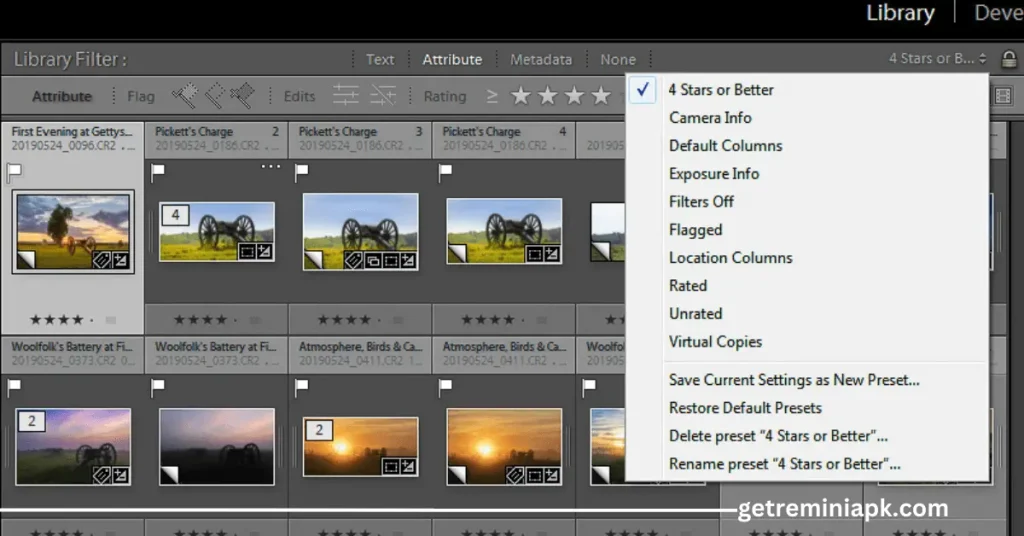
4. Use Automatic Modes
Nowadays, many photo editing software uses AI in photography to adjust photos automatically. These photo editing programs analyze pictures and make changes accordingly. After that gets amazing results; this feature automatically fixes blurry, damaged, and low-quality images.
5. Always Shoot In Raw
RAW format images never lose pixels, which is one of the advantages of shooting in RAW. A RAW format photo doesn’t lose quality because it is not compressed like a JPG. The RAW format is the best way to capture the best results and maximize your chances of success during photo editing.
For shooting in RAW, you need to open the camera setting menu and select the RAW format. To preserve detail in photos, we edit them RAW. Due to the loss of pixel information during compression, compressed formats, such as JPG, cannot be effectively edited.

6. Cropping and Resizing
One of the simplest ways to improve your photos is to crop and resize them. Cropping lets you remove unwanted elements from your photos and focus on the main subject. Resizing allows you to adjust the size of your photographs for different purposes, such as printing or sharing on social media.
7. Adjusting Exposure
Exposure refers to the amount of light in your photos. You can adjust the exposure to improve the overall look if your images are too dark or bright. Most photo editing software has simple settings to adjust the exposure.
8. Color Correction
Color correction allows you to adjust the colors in your photos to make them look more natural or dramatic. You can change your photos’ brightness, saturation, and hue to achieve the desired effect. Some software has auto color correction features that save a lot of time.

9. Add a vignette To Your Photos
We use the vignette feature to decrease the brightness around the edges of photos, but the main advantage of the vignette feature is to help people’s mind to understand the image better. Many software allows you to apply a vignette automatically, but also you can add it manually.
10. Using Layers
Layers allow you to work on different elements of your photo separately. This is especially useful for adding text or graphics to your photos, as you can adjust the placement and appearance of each component individually.
Photo Editing Tips And Tricks
It is possible to transform a good picture into a great one with the help of photo editing programs. Whether you’re a professional photographer or just an ordinary photographer with a smartphone, many tips and tricks can help you take your editing skills to the next level. Some tips are given below:
- Start with a good-quality image
- Use a mix of manual and automatic edits
- Adjust brightness, contrast, and saturation levels
- Experiment with filters and effects
- Crop and resize photos as needed
- Use layers to make more complex edits
- Pay attention to details like sharpness and noise reduction
- Don’t overdo it – sometimes less is more
- Use presets or create your own to save time and maintain consistency
- Developing your style and improving your skills requires regular practice
FAQs
Conclusion
Editing your photos like a professional can initially seem intimidating, but with the right tools and techniques, it’s easier than you might think. You can turn your photos into stunning works of art by choosing the right software, learning basic editing techniques, and experimenting with advanced techniques.
After learning some killer photo editing techniques you will forget “How to Edit Photos Like a Professional.”
Leave a Reply